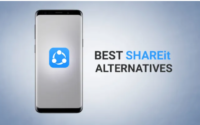Top 5 File Sharing Sites In 2024
File sharing sites provide convenient platforms for users to upload, store, and share files with others. These platforms often offer features such as easy accessibility, collaboration tools, and various security measures to ensure efficient and secure file exchange. Popular file sharing sites enable users to share documents, images, videos, and other digital content, fostering collaboration and communication in both personal and professional settings.
Key Considerations When Choosing a File Sharing Site
Fast File Upload Speed
When you’re on a tight deadline or chasing after files, having a fast file upload speed is crucial. It ensures you can kickstart projects, make edits, or share files with colleagues quickly and efficiently.
Seamless Integration
Choosing a file upload system that seamlessly integrates with your existing tools is essential for a smooth workflow. Whether it’s linking with your email service, Microsoft Teams, or creative software like Adobe Illustrator, integration is key to simplifying your processes.
Collaboration Tools
Opt for file sharing software that includes effective collaboration tools or easily integrates with external programs. These tools enhance productivity by providing a digital space for sharing ideas and giving live feedback. This fosters innovation and creativity, no matter where your team is located.
Top 5 File Sharing Sites In 2024
1. Filestage
Filestage is a collaborative platform designed to simplify file sharing, feedback, and approval processes for teams.

Pros:
- It has a User-Friendly Interface
- Simplifies the review process with threaded comments.
- Facilitates smooth approval processes with customizable workflows.
- Keeps track of different file versions, ensuring clarity and organization.
- Consolidates feedback on one platform, reducing communication gaps.
Cons:
- Some users find the pricing plans relatively higher compared to other similar tools.
- New users may experience a learning curve while navigating advanced features.
- While suitable for various file formats, there might be limitations with less common file types.
2. Hightail
Hightail is a platform designed to facilitate secure file sharing and collaboration among teams.

Pros:
- Provides secure file sharing with encryption and access controls.
- Capable of handling large files.
- Offers collaboration tools like real-time commenting and file tracking.
- Intuitive design enhances the user experience.
- Allows users to create personalized workspaces.
Cons:
- Some users may find Hightail’s pricing plans relatively higher compared to alternatives.
- The free plan has limitations.
3. WeTransfer
WeTransfer is a straightforward file-sharing platform designed to streamline the sharing of large files and foster collaboration.

Pros:
- Extremely easy-to-use interface.
- Offers a free plan with basic features.
- Users can share files without creating an account.
- Facilitates quick sharing of files through a straightforward and user-friendly process.
- Allows recipients to preview files before downloading.
Cons:
- File Size Limitations
- Advanced collaboration features are limited.
4. Google Workspace
Formerly known as G Suite, Google Workspace is a comprehensive suite of cloud-based productivity tools designed to enhance collaboration and streamline work processes.

Pros:
- Offers a range of collaborative tools such as Google Docs, Sheets, and Slides.
- Ample cloud storage is available with Google Drive.
- Seamless integration with Gmail for efficient communication.
- Robust security features.
- Accessible from various devices.
Cons:
- Learning Curve.
- Subscription Costs:
- Limited offline access for certain features requires an internet connection for optimal functionality.
5. Send Anywhere
Send Anywhere is a user-friendly file-sharing platform designed to provide easy and quick file transfers.

Pros:
- User-Friendly Interface
- Cross-Platform Compatibility
- No registration is required.
- Highly Secure
- Multi-File Support
Cons:
- File Size limitations.
- Limited Collaboration Features.
- Files are available for a limited time, requiring quick downloads to avoid expiration.