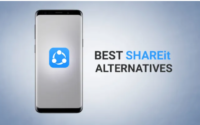Top 10 File -Sharing Software for Businesses in 2024
Choosing the right file-sharing software can greatly affect how your business operates. It helps teams collaborate, stay organized, and securely share important files. To help you find the best option, we’ve created a list of the Top 10 File Sharing Software for Businesses in 2024, including the pros and cons of each.

Google Drive
Google Drive is a cloud-based solution for businesses to store, share, and collaborate on documents, spreadsheets, and other files. It’s widely used due to its integration with other Google Workspace tools.
Pros:
- Seamless integration with Google Workspace
- Easy file sharing and collaboration
- Large storage options
Cons:
- Limited offline functionality
- Privacy concerns for sensitive data
Dropbox Business
Dropbox Business is a popular file-sharing tool that offers simple and secure cloud storage with advanced collaboration features.
Pros:
- Easy-to-use interface
- Automatic file syncing across devices
- Strong collaboration tools
Cons:
- More expensive than some competitors
- Limited advanced security features in lower tiers
Microsoft OneDrive
Microsoft OneDrive is a powerful file-sharing solution that integrates with Microsoft 365, making it easy for businesses to share and store files using other Microsoft apps like Word and Excel.
Pros:
- Full integration with Microsoft 365
- Large storage plans
- Strong security features
Cons:
- Can be confusing for non-Microsoft users
- Limited collaboration features compared to competitors
Box
The box is designed for businesses that need secure file storage and collaboration. It offers robust tools for managing workflows and securing files, making it perfect for larger teams.
Pros:
- High-level security and compliance
- Great for collaboration on large projects
- Workflow automation tools
Cons:
- Can be expensive for small businesses
- Interface may take time to learn
WeTransfer
WeTransfer is a simple tool for sending large files quickly. It’s perfect for businesses that need to share files without the need for complex storage solutions.
Pros:
- Easy to use with no account required
- Great for sending large files quickly
- Free version available
Cons:
- Limited storage options
- No advanced collaboration features
ShareFile by Citrix
ShareFile is a secure file-sharing solution designed for businesses that need to exchange sensitive information. It offers strong encryption and workflow tools to keep data safe.
Pros:
- Excellent security features
- Customizable workflow tools
- Designed for industries that handle sensitive data (e.g., legal, healthcare)
Cons:
- Higher price compared to other file-sharing tools
- Limited free options
Tresorit
Tresorit is known for its strong focus on security and privacy, making it a top choice for businesses handling sensitive data. It uses end-to-end encryption for file sharing.
Pros:
- Strong encryption and data privacy
- Easy to use across multiple devices
- Excellent security features for compliance
Cons:
- Higher pricing compared to competitors
- Limited collaboration tools
Egnyte
Egnyte is a hybrid file-sharing platform that combines the benefits of cloud storage with local file access. It’s great for businesses needing high security and flexibility.
Pros:
- Hybrid storage model (cloud and on-premise)
- Strong security and compliance tools
- Easy integration with other business apps
Cons:
- Can be complex to set up for small businesses
- More expensive than basic file-sharing tools
Sync.com
Sync.com offers secure, encrypted file sharing with easy-to-use features. It’s perfect for businesses looking for a simple, privacy-focused solution.
Pros:
- End-to-end encryption for all files
- User-friendly interface
- Affordable pricing
Cons:
- Limited integration with third-party apps
- Lacks advanced collaboration features
Zoho WorkDrive
Zoho WorkDrive is a team file management solution that makes it easy for businesses to collaborate on documents and store files securely. It’s part of the Zoho business suite.
Pros:
- Affordable pricing plans
- Integration with other Zoho apps
- Team collaboration features
Cons:
- Limited storage compared to other solutions
- Some features may require a Zoho Suite subscription
What to Look for in File Sharing Software for Businesses
Choosing the right file-sharing software is an important decision for any business. It can affect how your team collaborates, shares files, and keeps data safe. But with so many options out there, it can be tricky to know what to look for. Let’s break down the key factors you should consider when picking file-sharing software for your business.
Ease of Use
Look for a file-sharing tool that’s user-friendly and simple to navigate. Your team should be able to easily upload, share, and organize files without needing technical support all the time.
Ask yourself:
- Can my team start using it right away?
- Does the interface feel intuitive?
Security Features
Make sure to look for:
- End-to-end encryption
- Password-protected sharing links
- Permissions control (so you can decide who can view, edit, or download files)
Storage Capacity
Your business needs enough storage to handle all its files, whether it’s documents, presentations, or large media files. Most file-sharing services offer different storage plans, so it’s important to think about how much space your team will need now and in the future.
Consider:
- How many files do we need to store?
- Are there options to upgrade storage if our needs grow?
Collaboration Tools
One of the main benefits of file-sharing software is that it makes team collaboration easier. Look for tools that allow multiple people to work on the same document at the same time, leave comments, and track changes. Real-time collaboration is a must if you want to keep everyone on the same page.
Collaboration features to look for:
- Real-time editing and commenting
- Version control (so you can go back to earlier versions of a file)
Conclusion
The right file-sharing software can make your business run smoother and more securely. Each of these options comes with its own set of advantages and potential downsides. Whether you need strong security, easy collaboration, or simple file transfers, there’s a solution in this list that will suit your needs. Be sure to evaluate each option based on your team’s specific requirements and budget to find the best fit.
You will find the following information useful: